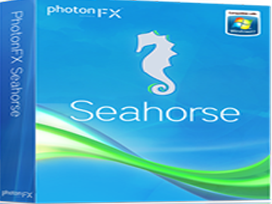 One tool for all your needs. Seahorse is a tool designed to Create, Export and Publish your websites.
One tool for all your needs. Seahorse is a tool designed to Create, Export and Publish your websites.How to Download and Install the Freeware version?
Downloading the install file
Choose the file format you want to download (see above).
A dialog bow opens and asks you if you want to run or save the file. Click on Savebutton.
In a second window, choose a directory to save the file. Then click OK.
The download begins. Please be patient and wait until the end of the process. If the download is interrupted, the downloaded file is corrupted.
Choose the file format you want to download (see above).
A dialog bow opens and asks you if you want to run or save the file. Click on Savebutton.
In a second window, choose a directory to save the file. Then click OK.
The download begins. Please be patient and wait until the end of the process. If the download is interrupted, the downloaded file is corrupted.
Installing the program
Using your browser select the previously chosen directory.
If the file is a zip package, uncompress it to a temporary folder and launch the install file.
If the file is an auto-installable executable, launch the install file. (NOTE: The setup will only continue if Microsoft .NET Framework 3.5 is installed!)
Follow the instructions.

















0 comments:
Post a Comment