Introducing Live Corners.
In this four-part video tutorial, you’ll use the Live Corners feature to edit the corners of an existing object. You will start by using the Direct Selection Tool to manipulate the corners of a selected object to an approximate dimension and then see how to manipulate the corners precisely. By the end of the first video, you will see how quickly corners can be reshaped using this feature.
Identify the inset widgets (0:28); Edit a live corner (0:36); Set a precise dimension (0:43); Show and hide the corner widget (1:00)
Change a corner shape with the dialog box (0:06); Change an individual corner shape (0:36); Change the diameter of an individual corner (0:45)
Switch between corner types (0:15); Rounding types (0:27)
In the final video, you will learn to adjust several corners at once by either dragging the corners or using the corners dialog box. You’ll also talk about the maximum angle limit for adjusting any corner. Then you’ll finish by examining the implication of adjusting the bézier handles when using Live Corners.
Adjust multiple corners (0:07); Maximum angle limit (0:37); Adjust live corners after changing a bézier curve (1:08)
That's it! You're done. Please provide feedback in our survey so that we can make sure this tutorial is as useful as possible.
Part -1
Part -2

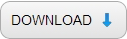
















0 comments:
Post a Comment