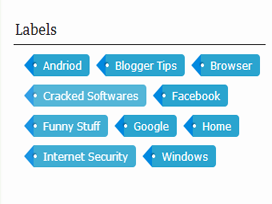Add a Numbered Pagination to your Blogger blog
Quickly install a modern, stylish Numbered Paged Navigation on your Blogger blog with simple JavaScript and CSS.Blogger platform provides its users with a traditional set of blog elements.
Let me give you an example: Blogger post pagination which shows a two-link Older / Newer or Previous / Next navigation to browse through the index.
The typical blog navigation has gone old school now and you may want to revamp it if you want people to keep browsing your blog.
Its true that only the content makes the visitors keep reading your blogs, but site aesthetics too play important role in keeping people engaged online.